Categories: Electronics Hardware
Tags: diy electronics kit near far media video
Posted by: Darian Cabot
Comments:17
Electronic Clock Kit Build
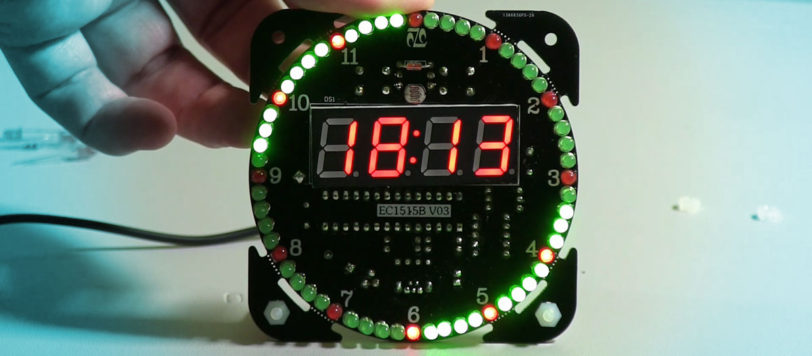
In this video I build an electronic clock kit! I attempt to do it with a cheap USB soldering iron, but don’t last long before switching back to the Hakko. I also offer a few soldering tips and useful tools and gear.
It’s a decent little clock with animated LEDs, time, date, temperature, and light sensor.
*This is an unpaid, non-sponsored review*
Schematic and PCB layout
These files were originally available from a Chinese Baidu website, but it was a bit hit-and-miss and Firefox had the domain marked for malware! I’ve since made these files available directly to make them more convenient to access:
- EC1515B Operation Instructions V02 (PDF)
- EC1515B Schematic V03 (PDF)
- EC1515B Kit Manual (JPG)
- EC1515B PCB Front (JPG)
- EC1515B PCB Back (JPG)
Further information
 This video was release on the NearFarMedia YouTube channel.
This video was release on the NearFarMedia YouTube channel.



17 comments
Hey there I have the same kit ! Nice little unit indeed. Do you know of anyone being able to reprogram the chip via an Arduino to change the melodies perhaps?
Hello Darian, I built this clock with good results – all works just fine, but I am wondering if you know about the ‘P1’ as it should be a bluetooth enabled port. I noticed a build of an earlier module the EC1204 v1.2 that incorporated the HC-06 BT module with success and he also wrote a apk for it. Would you happen to know if there is an apk for this version as I would love to have it also in bluetooth mode. Thanks – good site, thanks for your help
Bill
Hey, nice to see the newer version of this.
I used the older version a few years ago and installed it into a 12A rotor from a Mazda rotary engine. Made a few LED changes and it, apart from “machining” the bearing face a tad, it fit straight in.
Got my hands on another rotor again (RX8 13B) and will make another for work lol! But will use the newer design for sure as it is a lot simpler to do.
[…] Electronic Clock Kit Build […]
Hi, I have made the same kit, any problems, it work well also!
Thanks for your article.
Best wishes, David
This clock is really nice. Careful construction and it worked the first time, and the acrylic case is a nice finishing touch.
One problem though is the operation manual seems to be for v.02 firmware, and the clock is newer, probably v.03, as is silkscreened on the circuit board. The v.03 firmware seems to have many more functions that the v.02 instructions do not cover. It seems v.02 has 12, while v.03 has 24, or possibly 12 thru 24 are not programmed to do anything.
Same problem as Rick’s here, i have the V.03 version and the MODE button cycles among 24 settings, not 13.
Does anybody idea what the 14-24 settings are for? Thanks.
I just analyzed modes 1-24 on my new EC1515b and discovered a few things:
1-3: hourly chine settings
4 : Chime index
5-9: Alarm Settings
10-14: Looks like another set of alarm settings
15-19: Looks like another set of alarm settings
20-24: Looks like another set of alarm settings
I posted a graphic of what mine does through all 24 settings:
https://www.flickr.com/photos/lotts-family/36373003635
Excellent guide. Thanks for sharing!
Recently bought one of these kits and having trouble calibrating the temperature. Obviously having the v03 and trying to refer to the v02 manual doesn’t help. Has anyone found the temp calibration settings?
Thanks.
@Ken Lotts
Merci pour la documentation !
Thanks for docs !
Site helped much, just finished my kit and it works great, the documentation while for v02 works fine for v.03, too many options… first thing I did was turn off the hourly chime… 🙂
Again thanks for the videos.. helped a bit in sequence of events for soldering..
Hola ingeniero un saludo cordial a la distancia.
Lo primero para pedirle un favor muy grande nose si podrías compartir los srchivos firmware o codigo Hex del microcontrolador y su esquemático al vorreo que aparece alfredperez0887@gmail.com desde ya le sgrdece su apoyo o figame de que fuente podría descargar dichos archivos.
(Usando el traductor de Google):
Hola
Desafortunadamente no tengo el firmware. También le di este reloj a un amigo, así que ya no tengo acceso a él.
El esquemático ya está disponible para descargar aquí (hay un enlace a un archivo PDF arriba).
Hi All,
I want to use the board as a base, but enlarge the clock from hand-sized to proper clock sized. I love the LED’s and can’t find anything similar.
I also want to show all the info (Date/temp/time) using various 7-segment displays.
Is it possible?? Should I rather do everything from scratch?
Thanks
Does anyone know of an app for this clock which will run with the bluetooth module on an Android phone?